[Kotlin] 코틀린 스프링 부트, 간단한 컨트롤러 생성 및 페이지 띄우기(#2) (feat. mustache)
코틀린 스프링부트, 컨트롤러 생성 후 페이지 접속해보기
- TestController.kt 생성
- pom.xml에 mustache 디펜던시 추가.
1. 현재 프로젝트 구조
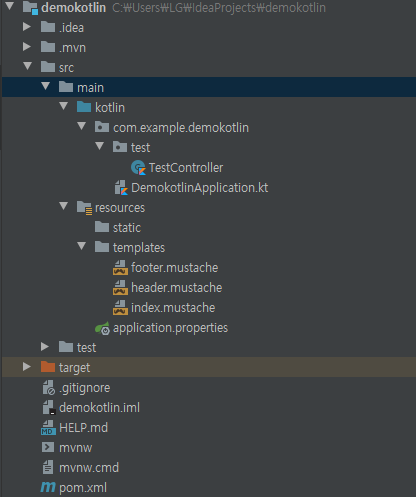
- main/resources/templates 디렉토리 아래애 footer, header, index 머스터치 파일 생성
pom.xml
<dependency>
<groupId>org.springframework.boot</groupId>
<artifactId>spring-boot-starter-mustache</artifactId>
</dependency>Mustache 디펜던시 추가. -> mvn clean -> mvn install
TestController.kt
package com.example.demokotlin.test
import org.springframework.stereotype.Controller
import org.springframework.ui.Model
import org.springframework.ui.set
import org.springframework.web.bind.annotation.GetMapping
@Controller
class TestController {
@GetMapping("/test")
fun test(model: Model): String {
model["title"] = "testTitle" //model.addAttribute("title", "test")
return "index"
}
}- TestController는 @Controller 어노테이션으로 빈 등록은 Java 개발할때와 똑같음.
- "index"라는 String을 리턴하므로 뷰 리졸버는 index.mustache를 찾아감. -> 기존 스프링 개발과 같은 모습.
- model["title"] 은 흔히 알고 있는 Model 객체에 "title" 속성으로 값을 넘기는 것과 같음.
- 비슷한 방식으로 Service, Repository를 등록하는 방법도 기존 스프링과 같은 것이라고 예측 가능함.
header.mustache
<html>
<head>
<title>{{title}}</title>
</head>
<body>- {{title}}은 mustache 템플릿 엔진 문법으로 model에서 넘긴 title이라는 키에 해당하는 값을 꽂아줌.
footer.mustache
</body>
</html>- 얘는 단지 닫아주는 역할임.
index.mustache
{{> header}}
<h1>{{title}}</h1>
{{> footer}}- {{> header}}과 {{> footer}}는 마찬가지로 mustache 템플릿 엔진 문법으로 header.mustache 에 있는 내용을 include 하는 것이라고 생각하면 됨.
- 위에서 먼저 보아서 아시겠지만 header는 index의 안으로 include 되기 때문에 최종 html 문서는 모든 mustache를 합치고 model에서 꺼내온 값을 매핑한 후, html로 최종 변환되어 브라우저에 출력되는 것을 알 수 있음.
main 함수 실행
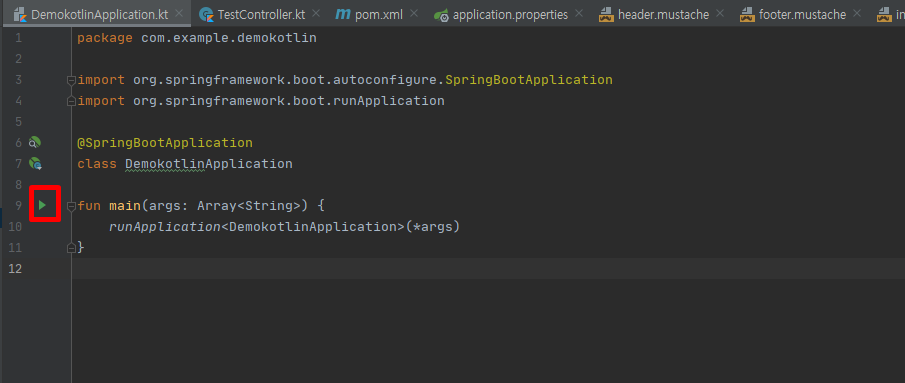
http://localhost:8080/index 접속
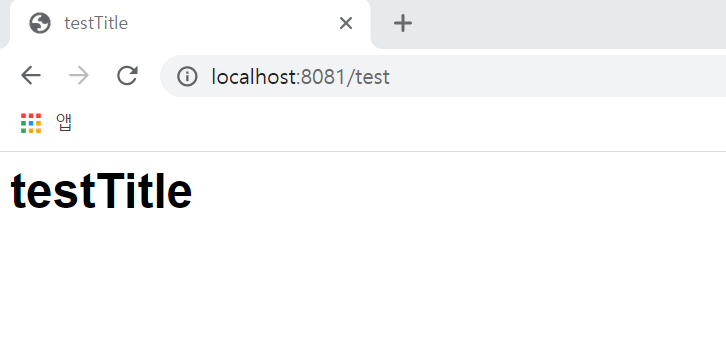
- 탭 제목이 testTitle인 것 확인!
- h1태그의 제목이 testTitle인 것 확인!
- 참고로 포트가 8081인 것은 겹치는 포트가 있어서... 끄면 안되는 포트라 8081로 뒀습니다...( 이것은 application.properties에 "server.port = 8081"로 설정하시면 됩니다. )