Visual Studio Code 설치하기
- 소프트웨어 프로그램
- 2021. 2. 8. 06:40
안녕하세요.
오늘은 JS 측에서 많이 사용하는 오픈소스 텍스트 에디터인 VS CODE를 설치해보겠습니다.
설치 URL
code.visualstudio.com/download
Download Visual Studio Code - Mac, Linux, Windows
Visual Studio Code is free and available on your favorite platform - Linux, macOS, and Windows. Download Visual Studio Code to experience a redefined code editor, optimized for building and debugging modern web and cloud applications.
code.visualstudio.com
먼저 해당 URL로 접속해줍니다.
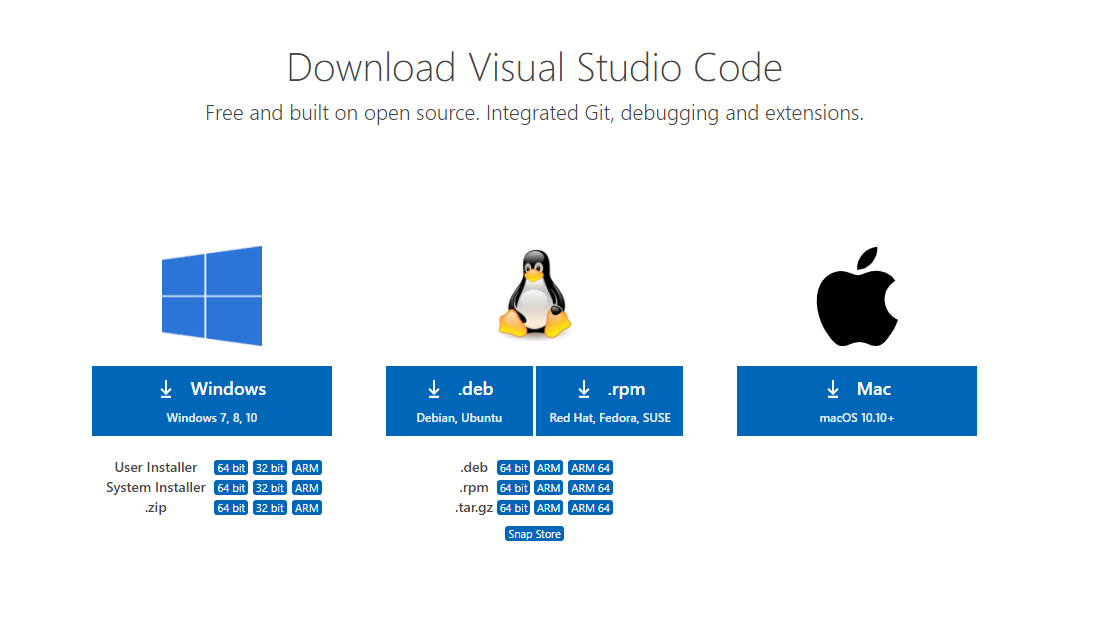
그러면 다음과 같이 OS 별 설치파일을 다운로드 받을 수 있는데 저같은 경우는 Windows를 사용중이므로 Windows 위주로 진행을 해보겠습니다.
설치파일 실행
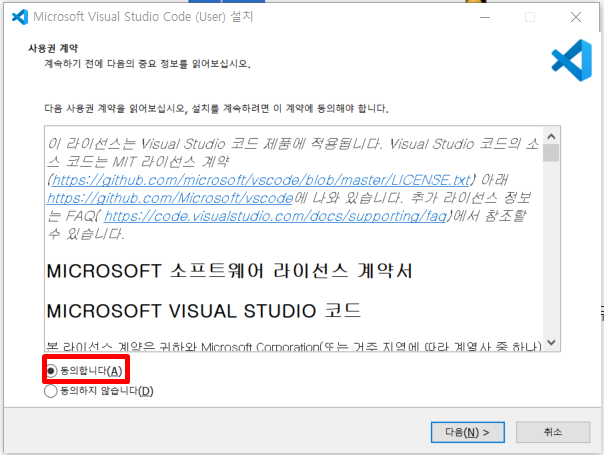
1. 동의안내에서 동의합니다를 눌러주세요.
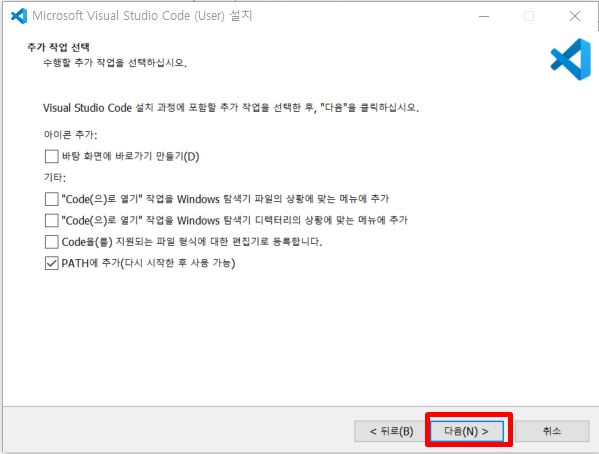
2. 바로 다음을 눌러주세요.
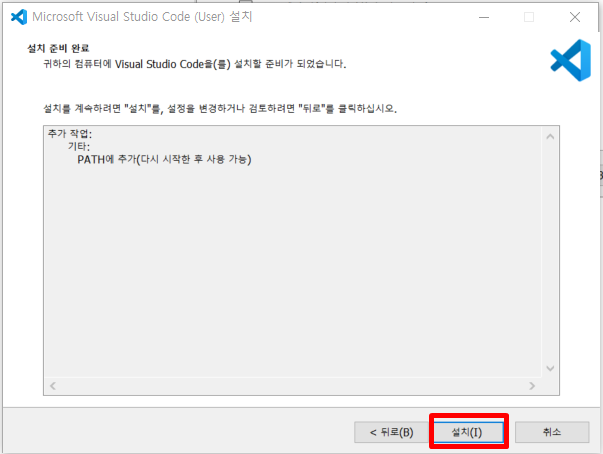
3. 종료를 누르면 VS CODE가 설치되어 실행되는지 확인합니다.
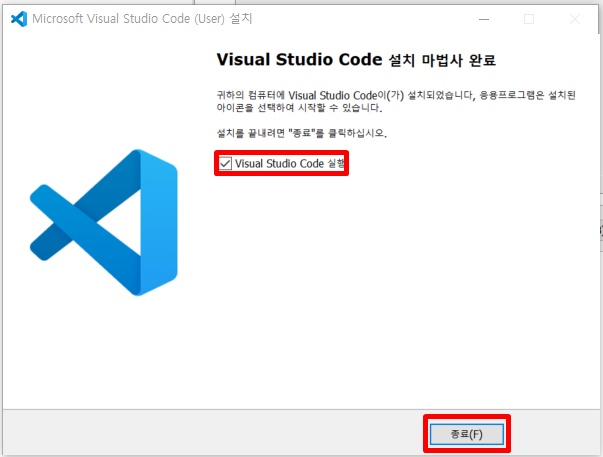
VS CODE 설치확인
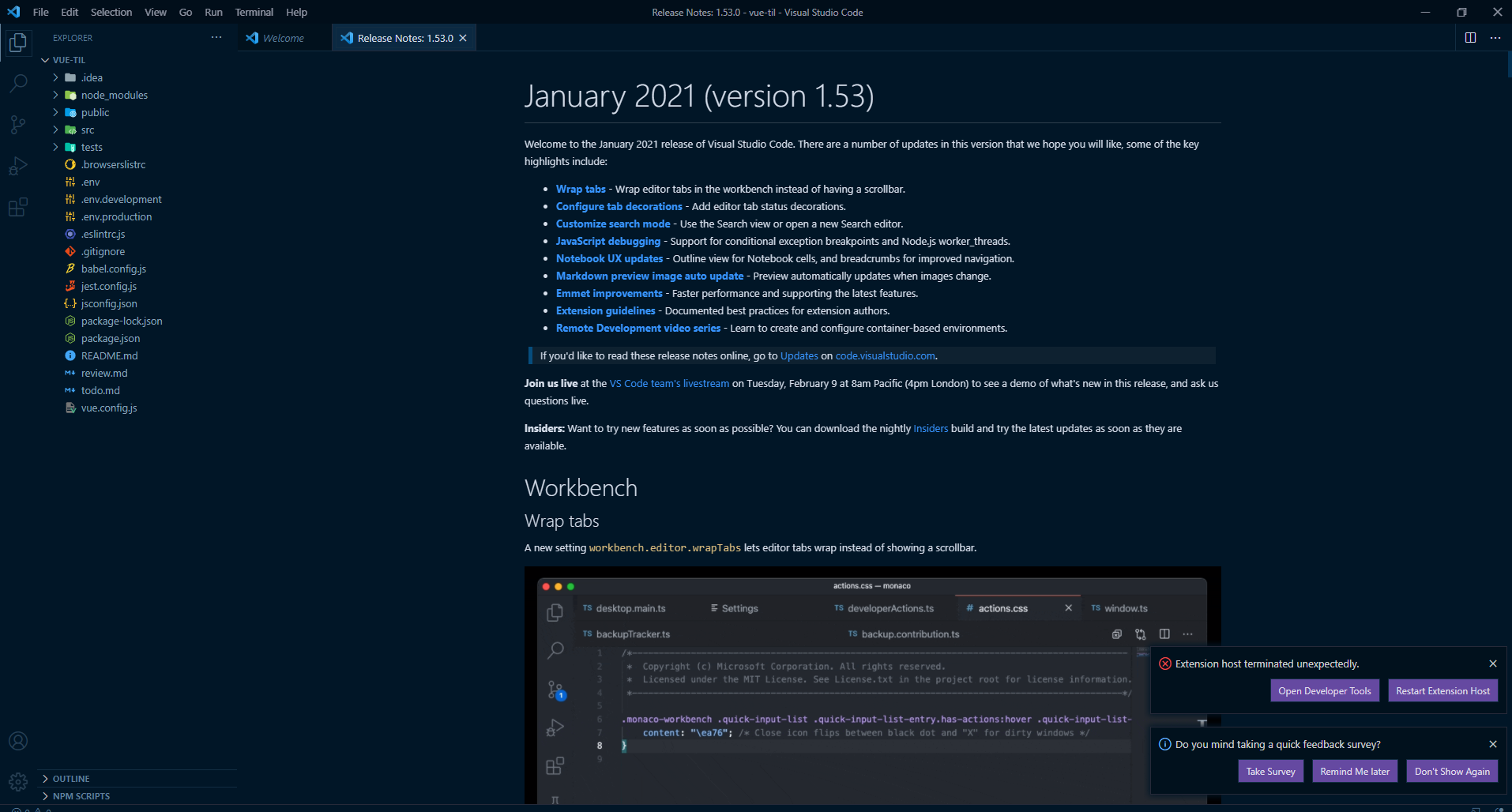
정상적으로 설치가 완료된것을 확인할 수 있습니다.!
'소프트웨어 프로그램' 카테고리의 다른 글
| Intellij에 Google Java Style Guide 적용하기. (0) | 2022.06.15 |
|---|---|
| [ASUS AI charger] 아이패드 usb 연결시 "충전 중이 아님" 메시지 해결 (2) | 2020.07.05 |
| [ToolBox] JetBrains사 소프트웨어 관리 어플리케이션 (0) | 2020.06.07 |
| [IntelliJ] 인텔리제이 중단점(break point)을 관리하는 방법. (0) | 2020.05.28 |
| [LightShot] 빠르고 쉬운 캡처 소프트웨어 lightshot 추천!! (1) | 2019.07.27 |