windows OS에서 Docker Desktop 설치하기
- docker
- 2021. 2. 14. 13:00
안녕하세요.
오늘은 Docker를 사용하기 위한 GUI 툴인 Docker Desktop을 설치해보도록 하겠습니다.
우선 설치 URL로 접속해주세요!
설치 URL
www.docker.com/products/docker-desktop
Docker Desktop for Mac and Windows | Docker
Learn why Docker Desktop is the preferred choice for millions of developers building containerized applications. Download for Mac or Windows.
www.docker.com
접속하셨으면 Download For Windows 를 클릭해주세요.

.exe 파일이 다운로드 되고 있으실텐데요. 다운로드를 기다려 주시고 완료되면 바로 실행 exe 파일을 실행시켜주세요!
설치파일 실행
1. 아무것도 건드리지 않고 우선 OK를 눌러주세요.

2. 무언가가 쭉... 설치가 되고 있습니다.

3. 설치가 완료되면 윈도우 운영체제의 경우 재부팅을 해야할 수 있습니다. close를 눌러주세요!
설치확인

아주 잘! 설치된 것을 확인할 수 있습니다.
에러가 날경우
WSL 2 installation is incomplete
The WSL 2 Linux kernel is now installed using a separate MSI update package. Please click the link and follow the instructions to install the kernel update:
https://aka.ms/wsl2kernel
Press restart after installing the Linux kernel
start docker fail과 함께 위의 에러가 나타날 경우 아래의 경로에서 fix하실 수 있습니다.
stackoverflow.com/questions/63845591/docker-wsl-2-installation-is-incomplete
Docker WSL 2 installation is incomplete
After substituting Docker Desktop on Windows 10 with a more recent version, clicked to start it and got the following error WSL 2 installation is incomplete The WSL 2 Linux kernel is now installed...
stackoverflow.com